Samsung Internet for PC
Samsung has launched a beta programme for its Samsung Internet browser for PC. To compete with Google Chrome and other browsers, the company is also offering its browser for PC. Until now, the Internet browser could only be used on Android devices. Not only for Samsung's own, as you can also download Samsung Internet from the Google Play Store. Now the company is targeting a new step, where you can install the browser on a Windows PC.
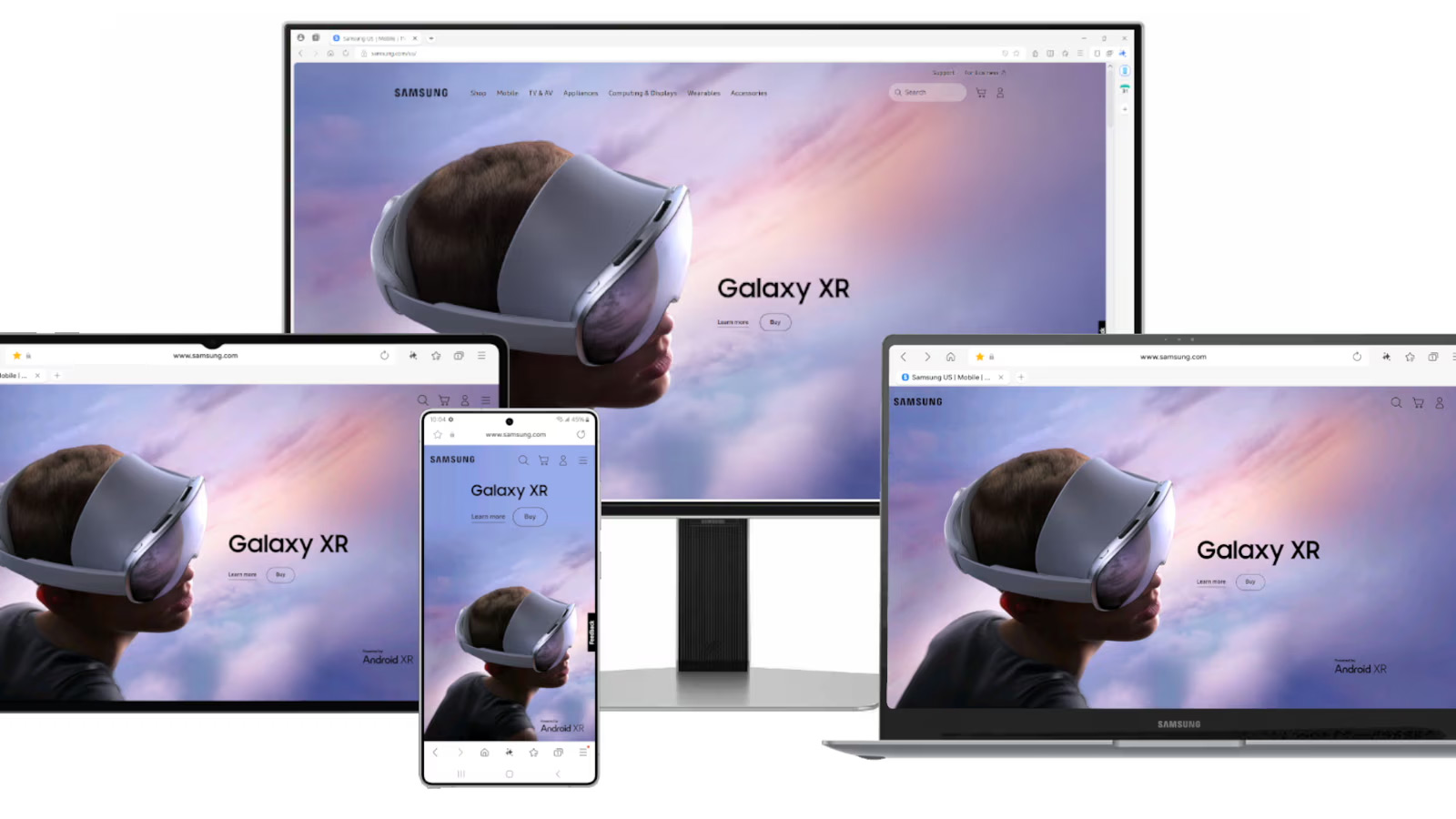
Through Samsung Internet on your computer, it bridges the gap between mobile and desktop. That way, you can sync browsing data between devices. Think bookmarks, browsing history and personal data. The latter, such as login details, are securely synchronised via Samsung Pass. When you switch between a mobile device and the PC, you will be asked if you want to resume browsing on the respective device.
Samsung has also added Galaxy AI to the browser. Browsing Assist, which can provide an instant summary and translation of web pages, is available when you sign in with your Samsung account. In the future, the AI features should be expanded further. Samsung Internet offers anti-tracking features to block third-party web trackers from collecting personal data. Through the Privacy Dashboard, you can check the state of your privacy in real time, and take action accordingly.
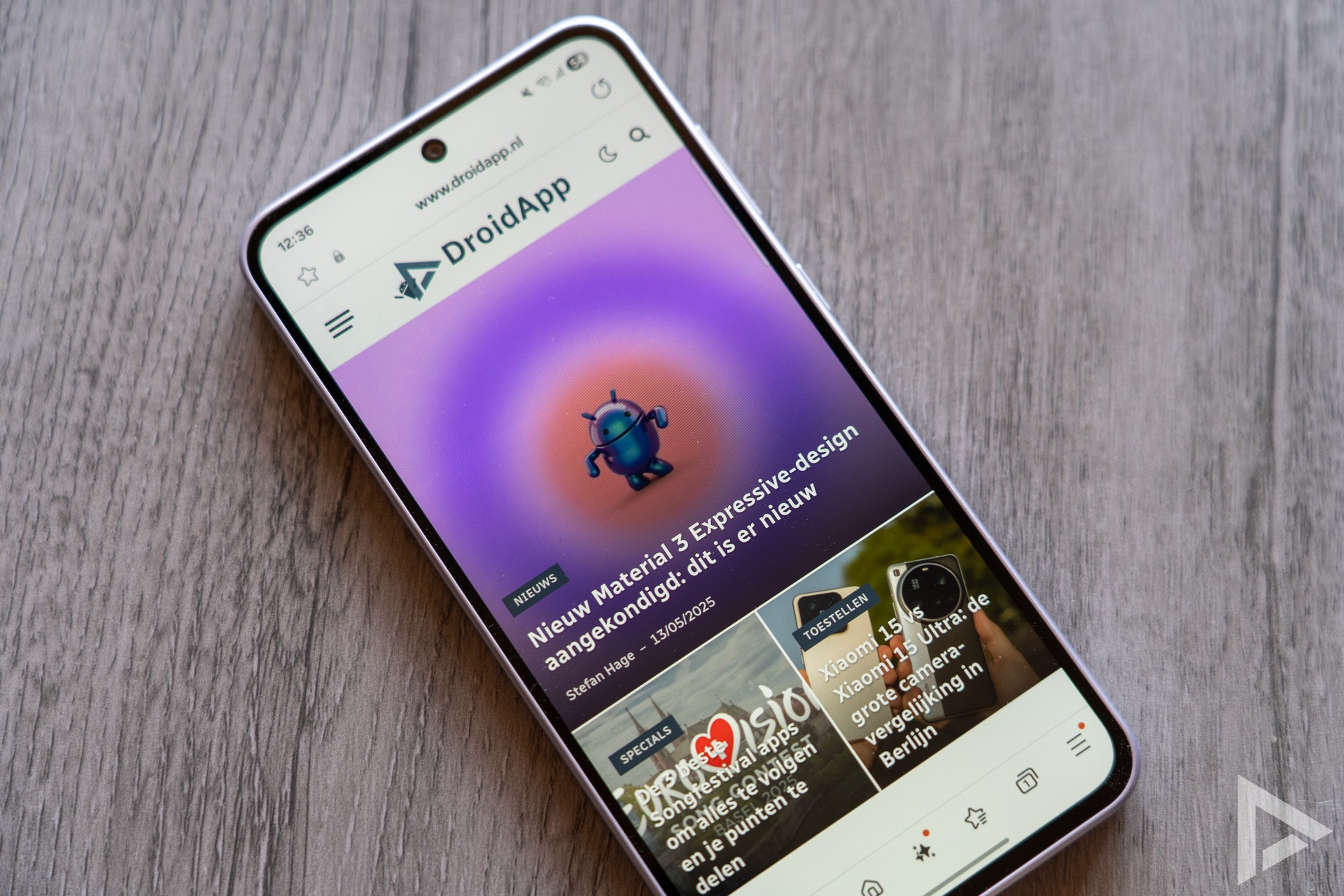
Samsung Internet is available from today as a beta for Windows 10 and Windows 11. The programme is there for the US and Korea only, but a wider expansion is planned later. If you want to join the beta programme, you can get more information via this page.





