Samsung Galaxy Watch 8 in the test
Not only smartphones see a successor every year; smartwatches can also expect a new model every year. This year, Samsung wants you to wear the Galaxy Watch 8 on your wrist. Compared to the Galaxy Watch 7, 'the 8' has a slightly larger battery, the casing is a bit thinner and is also no longer exactly round. Because the watch is thinner, it fits better on your wrist, which should also ensure better measurements. In doing so, it is again a bit newer, so you get longer updates. But there are not huge differences, for instance, there is still the Exynos W1000 chipset.

As we know, Wear OS smartwatches only work with Android devices. So if you use an iPhone, you'll have to look for another watch. That is not the only limitation; in fact, some features are not available for all Android devices either, but only work in combination with a Samsung smartphone. We will come back to this in more detail later in the Samsung Galaxy Watch 8 review.
With the Samsung Galaxy Watch 8, you can choose from four variants. First of all, you can choose between two sizes: 40mm or 44mm. If you have wider wrists, I recommend you choose the larger version. Having made that choice, you can opt for the 'normal' Bluetooth version, or the version with 4G support. In the latter case, you can make the smartwatch work stand-alone by inserting an eSIM.

In the box
The Samsung Galaxy Watch 8 comes in a rectangular package, with the strap and case separately. You can easily attach these yourself, which means you can also choose another strap. Samsung delivers the watch with some paperwork and a cradle, or the magnetic charger on which you can charge the watch. The charger itself, which must have a USB-C connection, you have to arrange yourself.
By the way: if you want to get started with the Samsung smartwatch, it still requires some installation work first. Various apps and plug-ins need to be downloaded before the fun of playing with the new device can begin. For instance, you have to compulsorily install the Samsung Wear app already, after which you have to download the Samsung Health app for health statistics.
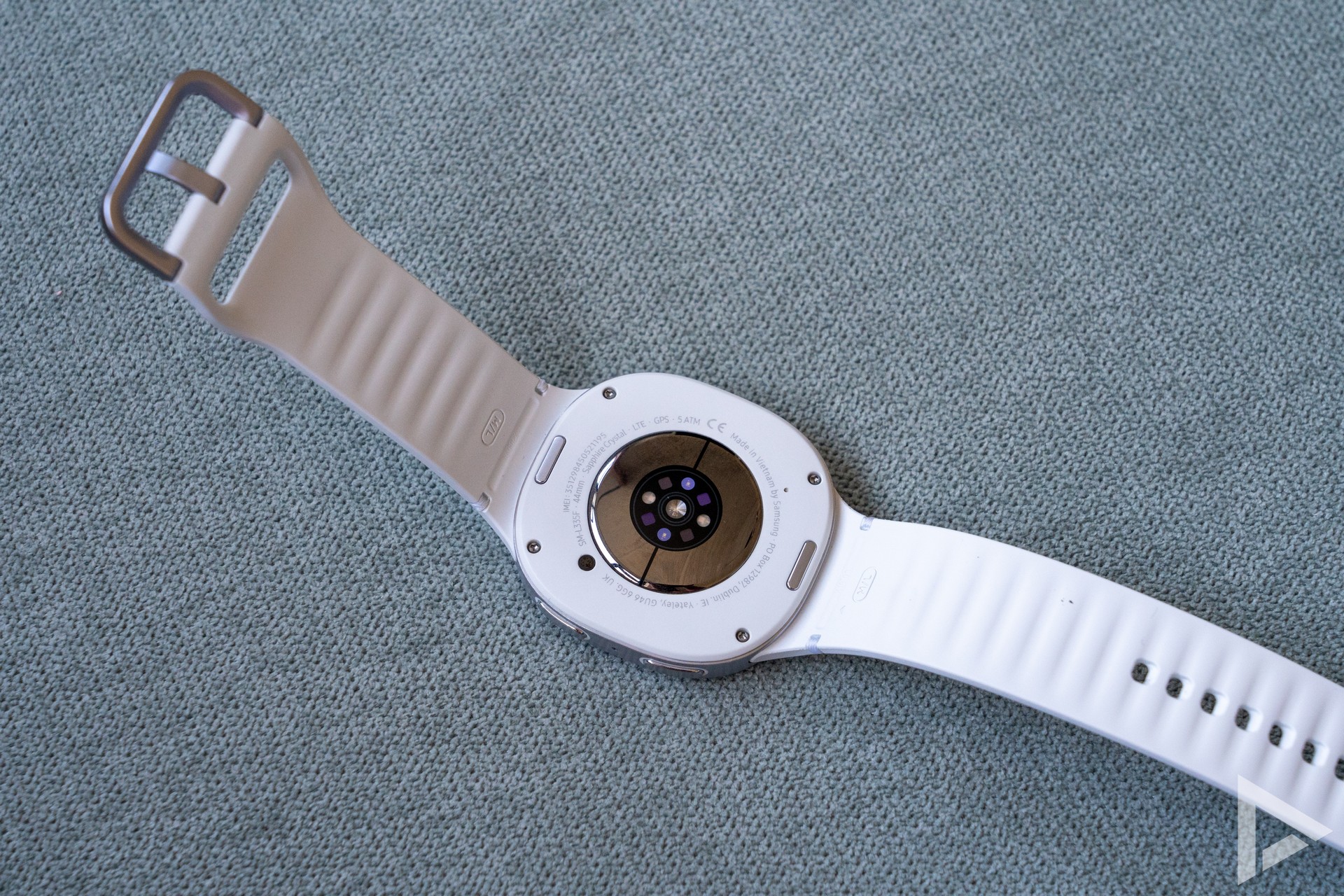
Design and design
For the review of the Samsung Galaxy Watch 8, we received the 44mm variant in the colour 'Silver'. We see that silver in the housing around the screen. As mentioned, it is no longer completely round, although the screen remains so. Our model comes with a white strap, but Samsung offers several other straps; and, of course, you can also go to third parties for a new strap. The watch looks premium, feels solid, though I personally find the strap a bit too sweaty. Something I experience much less with my Garmin smartwatch.

The screen is sharp with a resolution of 480 x 480 pixels and excellent to read on a sunny day outdoors. You can adjust various settings, so you may or may not choose to keep the screen on when not using the watch. On the side are two buttons that you can use to operate the watch. You can still personalise the top button so that, for example, it opens your favourite app. You can also use this button to summon Gemini, Google's AI assistant.
Gemini on the Watch 8 is a handy addition for when you have questions. Pretty much any questions you have can be directed to Gemini, just as you are used to from the web version and the smartphone.

Wear OS with One UI Watch
Wear OS was formerly known as Android Wear and has continued to grow in recent years. However, the basics are still the same. This has the advantage that it works well with your Android device and so you can also download apps for the watch from the Google Play Store. Checking your mail, chatting via WhatsApp, navigating via Google Maps; these are all functions that are possible thanks to the many apps you can install.

I did notice over the past few weeks that I don't often use the WhatsApp itself on the smartwatch. It does for reading, which is ideal. But responding with a longer reply, that takes more time than just grabbing the phone. For short replies, or responding with an emoji, though, a smartwatch works really ideally.
Samsung has poured its own sauce over Wear OS 6, as OnePlus more or less does with the OnePlus Watch 3. It all looks sleek and self-explanatory. Thereby, just like with your phone, you can access the quick settings at the top of the screen and you can choose from very many watch faces. The watch faces offered by Samsung not enough? Then you can hit the Google Play Store for these too. Samsung's default watch faces also offer plenty of options to personalise with information you'd like to see.

Thanks to Wear OS 6 and One UI 8 Watch, you have a smartwatch with a sleek interface. In addition, from now on you can put multiple widgets on one tile, so there is less need to swipe through the different so-called tiles. That way, you can, for instance, bundle everything around your sleep into one tile, think of the sleep score and the alarm clock.
Notifications that come in on your smartphone will also be shown directly on your watch. Although, you do have to first specify in the smartwatch's settings which apps you want to receive notifications from. As a result, you might miss quite a few notifications at first, as few apps are enabled by default. Replying is also possible on the watch, although the keyboard is a bit finicky, but it certainly came in handy quite often in recent times.

Samsung Health: health and sleep
We mentioned earlier in the Galaxy Watch 8 review that some features only work in conjunction with a Samsung phone. This is the blood pressure monitor and ECG, for example. Everything else works though. You can view your workout data on the watch itself, but also in the Samsung Health app. If desired, you can link certain activities such as your bike ride or walk to Strava, so they come directly online there.
Samsung Health gives you insight into your progress for the day; such as the steps you have taken, and how many calories you have consumed. You can also track your water intake, as well as your food. Like the food app Yazio, you can choose from a long list of products that you can just pick up at the supermarket. Furthermore, the Watch 8 can help you relax with mindfulness, for example. Things like keeping track of your cycle, your blood sugar and so on can also all be done in Samsung Health.

The Samsung Galaxy Watch 8 is able to automatically recognise activities and track a running lap, for example, without you having to do this manually, although that is of course possible. In addition, the smartwatch measures your stress, which you can see very accurately per minute in the app. Things like measuring your heart rate are of course also part of the watch's capabilities.
In addition, the smartwatch offers the antixoidant index, which can be measured by pressing your thumb firmly on the sensor. If the score is too low; it usually recommends eating more fruits and vegetables. But the Galaxy Watch 8 will give you tips if an abnormal value is measured.
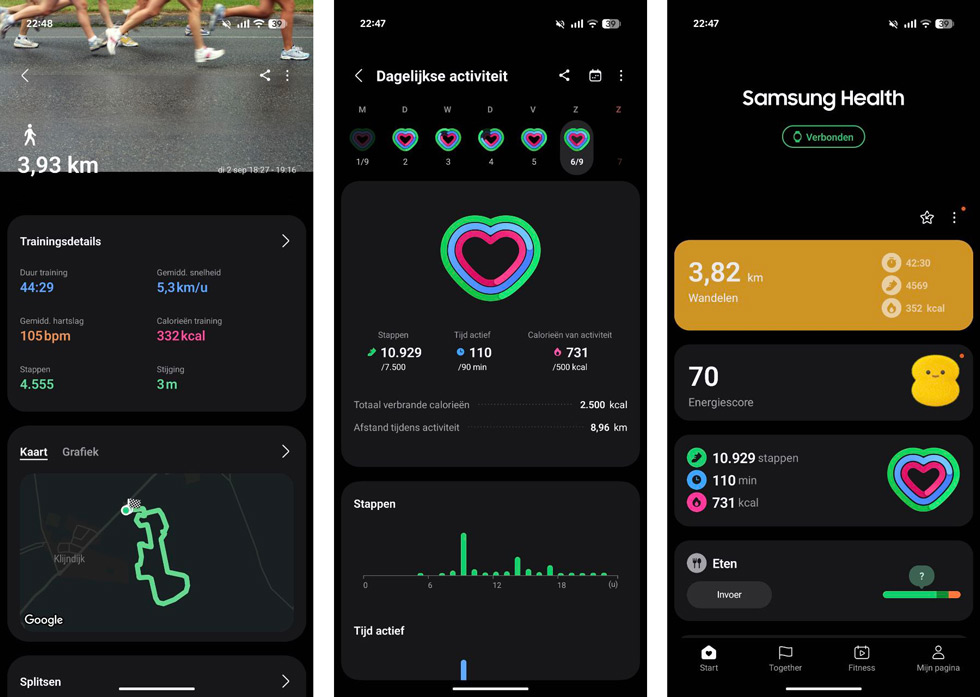
Sleep and activities
If you want to track your sleep with the Galaxy Watch 8, all you have to do is keep the watch on during sleep. In the morning, you will wake up to a report of how you slept, indicated by a sleep score on a scale from 0 to 100. You will get statistics on, for example, the amount of rest, deep sleep, REM sleep and skin temperature and how long it took, for example, until you fell asleep. All very detailed.
As for tracking activities, such as a walk; the Samsung Galaxy Watch 8 does that very well. We compared its performance with the Garmin Forerunner 965. The blue line in the chart below shows the Watch 8, the red line is the Garmin. What is noticeable is that sometimes the Garmin captures the route a bit more 'angular', while the Samsung runs nicely. At one stretch, I stopped and looked around. The Garmin plotted that 'better' than the Samsung. Major differences between the two watches do not seem to be there.

Runners can also use the Galaxy Watch 8 just fine. There is a Running Coach, which grades you into a running level with a 12-minute test. It then gives you goals and a training plan to meet those goals.

Battery life and charging
The battery life of a smartwatch depends quite a bit on what you do with it. With the necessary notifications and an hour of activity tracking, we managed to have 20 per cent left in the battery 24 hours later. If you pull this off, you'll do an average of 1.5 to 2 days on a battery charge. It's a score that is satisfactory, but has actually been the same for years. So major advances have not been made despite the larger battery. In any case, it is nice that you can undoubtedly do more than a day with it, but a week-long battery life like several Garmin models offer, you can forget about that with Wear OS smartwatches. Thereby, the battery life will decrease if you really use it to fully exercise and thus track your activities. However, the Watch 3 did come close in the OnePlus Watch 3 review a lot further than the Galaxy Watch 8.
Samsung still offers in the settings the option to protect the battery and charge the watch to 90 per cent. Just like that you can use power saving mode, although this will limit the health functions.
Specifications
- 1.47-inch AMOLED screen (brightness: 3000 nits) at 44mm model
- 1.34-inch AMOLED screen (brightness: 3000 nits) at 40mm model
- Exynos W1000 chipset
- NFC, GPS, Bluetooth 5.3, WiFi 2.4 and 5 GHz
- Wear OS 6 with One UI Watch 8
- 2GB working memory
- 32GB storage (of which 20GB available)
- 435 mAh battery / 325 mAh battery (40mm)
- Compatible with Android, not Apple iOS
- 4-year updates
- IP68 certification

Review
There are no major differences from the Samsung Galaxy Watch 7. There is the new design, but you won't notice anything about the larger battery. You can set your (smartwatch) clock to the fact that you will have to look for the charger again after 1.5 days to 2 days. If you have no problem with it, then the Galaxy Watch 8 is a fine choice. The interface works nicely intuitively and, thanks to WearOS, you have a lot of options. However, you do have to pay almost 400 euros for that. And then it's a shame that when you pay that much money, you still have to miss out on some features if you don't use the device with a Samsung phone.
The Samsung Galaxy Watch 8 is available from: Samsung itself, Coolblue, MediaMarkt, Bol.com, Belsimpel.
- Extensive (sleep) statistics
- Samsung Health is comprehensive and detailed
- Very complete smartwatch
- Good readable screen
- Lacks features if you don't have a Samsung Galaxy
- Multiple apps need to be installed
- Battery life not outstanding





