Notion
Oddly enough, we have never really discussed Notion in detail on DroidApp. Luke has included it in previous years in the overview of his indispensable apps of a given year, but Notion did not receive extensive attention. We will change that today. By now, the Notion app has been used extensively here too, and for good reason: because the service is very versatile.
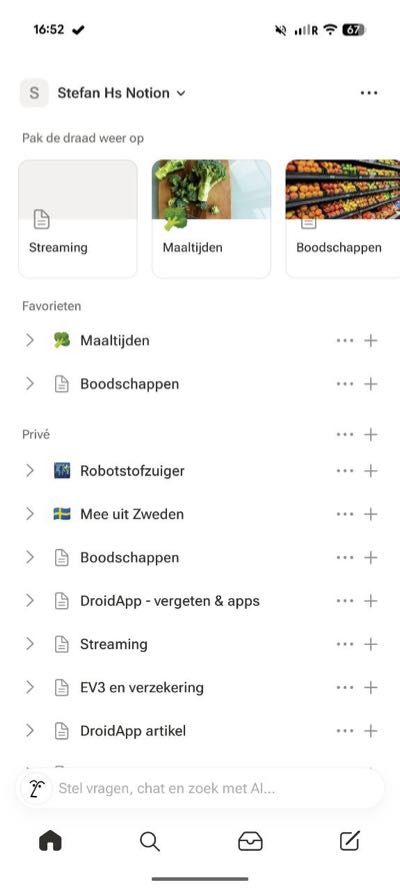
Notion is free to use and you can sign in with your Google account. The service is useful not only for taking notes, but also for keeping track of tasks and the like. In addition, Notion distinguishes itself with AI features and you can use templates and templates, so there is always a suitable style in between.
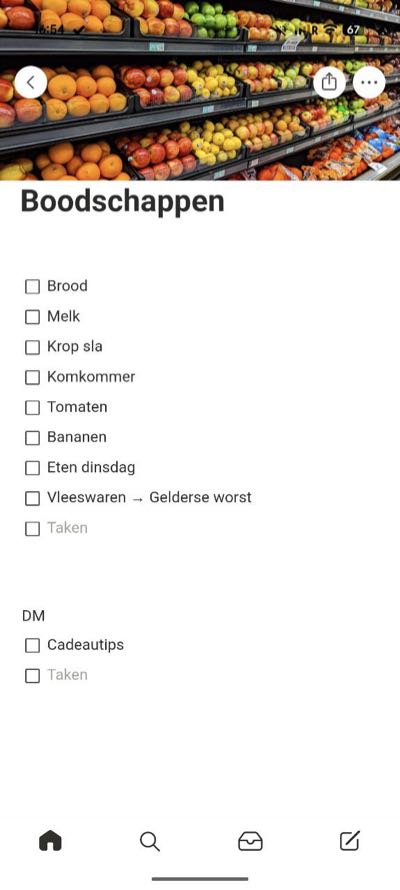
Notion is a user-friendly app, but due to its many functions, it can take some searching at first. If you're looking for a good app, Notion is fine, but if you want a brilliantly stylish application, you're better off looking for alternatives.


AI
You can call up AI anywhere, but free users are limited to a few commands. If you want to use AI for longer, you'll have to upgrade to a Notion subscription. With the artificial intelligence in the app, you can ask Notion AI for help with writing, or brainstorming, as well as get answers to questions and make your content better. For instance, you can specify that you want to see certain content in tables; and the tool then performs that. Especially putting some information into a table, the app does a good job.
Unfortunately, I can't test anything else with Notion AI, as I seem to have used up the free credits. If you want to use Notion AI more often, you can do so with a subscription for which the price starts at 11.99 euros per month.
However, you can of course create tables manually or still work on your own with various options.
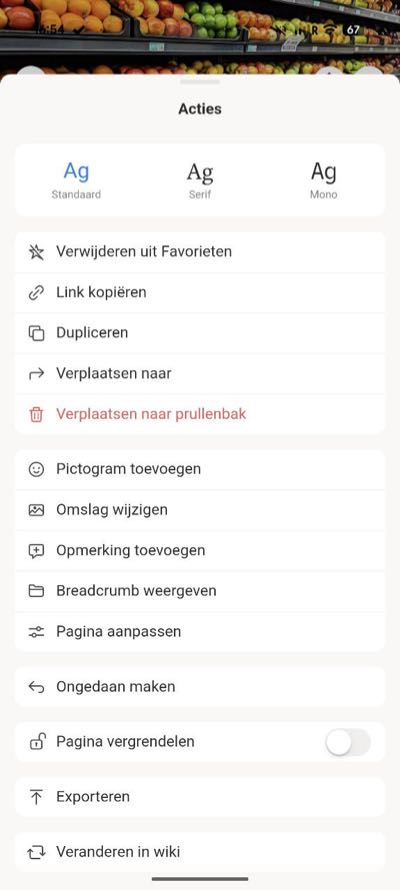
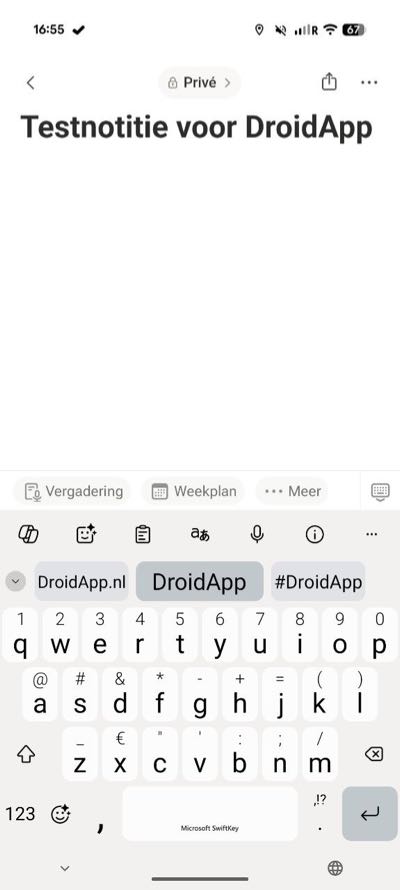
Even more options
And those different options are a lot. You can create multiple notes and divide them into groups, and you can create sub-notes to a note. You can tag a note with an emoji if you want so that you can recognise it faster, and you can add a large header photo. That way, you can personalise a note entirely to your liking. Of course, you can share your notes with others, so your friends on Notion can also comment and edit them.
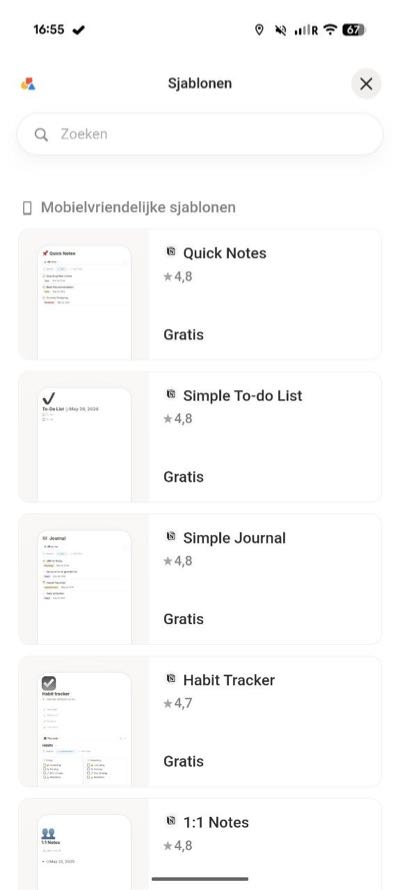
In Notes, you will find some other handy tools. For instance, you can leave notes on a paragraph or quickly insert a photo. Of course, you can work with text formatting, including indentation, bullet points and more. You can also save notes offline on the device.
Notion does not only work on Android. You can also use Notion in the browser, as well as with apps for iOS such as on the iPhone or iPad. You can use the search function for targeted searches and the inbox contains entries, which is useful if you keep notes with a team, for example.
Download
Want to get started with Notion yourself? The app can be downloaded for free from the Google Play Store via the button below.
- Many features free to use
- Syncs with multiple devices
- Personalisation options with header and icons
- Notes not lockable with password
- AI not free
- Sometimes some searching for options





