Time zone notification in Android
A new feature in Android will notify you if you switch time zones. You will soon find the option under Settings > System > Date and time. If you turn on the "Change time zone" switch, you will receive a notification when your time zone is changed. The notification will show both that the time zone has changed and which new time zone your phone has switched to. This way, you don't have to search the settings yourself to see if the time is correct, e.g. for appointments or travel.
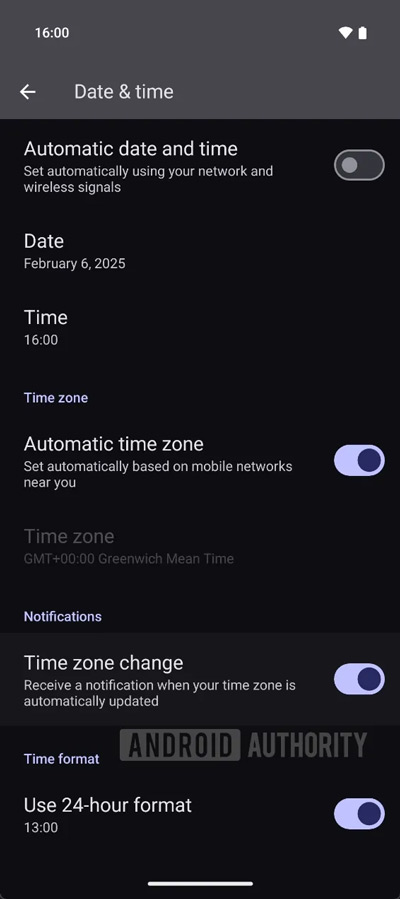
The principle is simple: Android already uses location data via mobile network, WiFi or GPS to determine the correct time zone. The new feature makes this process more visible by actively alerting you. This can be useful if you travel a lot, live on the border of time zones or make international appointments in apps like Outlook.
While the operation may seem simple to you as a user, there is a complex system running in the background. Time zone information is managed by the Internet Assigned Numbers Authority (IANA). As soon as IANA releases an update, Google can quickly put the latest time zone database on your device via Google Play System Updates. Combined with accurate location tracking, this ensures that your phone almost always shows the correct time.
The feature was previously discovered in Android 16 Beta 1, but was not active in the stable version at the time. Also, it can be found in a more recent beta. With new Android features, the underlying code often appears well before the actual rollout, making it difficult to predict when the feature will finally become available.





