Android 16 QPR2 Beta 3
Although the final version of Android 16 rolled out some time ago, Google is not sitting still with the development of this Android version. The big quarterly update QPR2 will roll out in December, and the latest beta is already testing the latest features and improvements. If you own a Pixel phone and are part of the beta programme, you can find the update as of now on the Pixel 6, Pixel 6 Pro, Pixel 7, Pixel 7 Pro, Pixel 7a, Pixel Tablet, Pixel Fold, Pixel 8, Pixel 8 Pro, Pixel 8a, Pixel 9, Pixel 9 Pro, Pixel 9 Pro XL, Pixel 9 Pro Fold, Pixel 9a, Pixel 10, Pixel 10 Pro, Pixel 10 Pro XL and Pixel 10 Pro Fold.
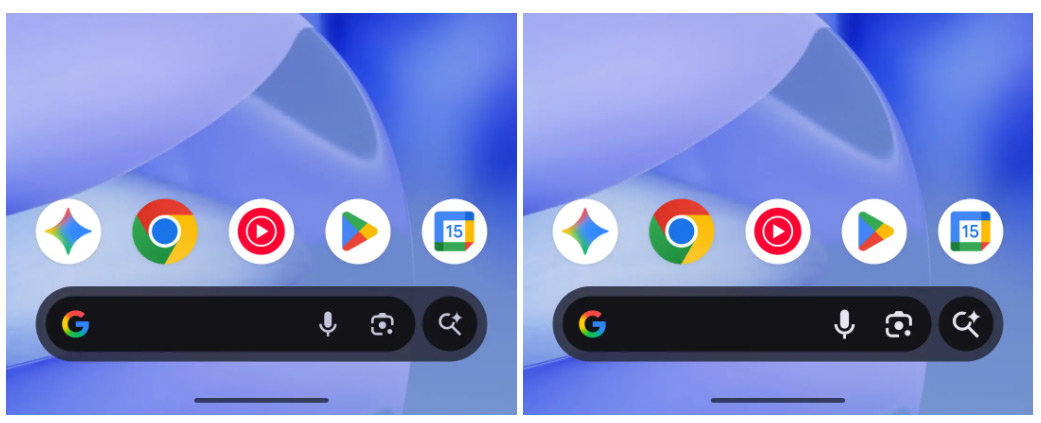
Photo via 9to5Google
But what's new with this update? Android 16 QPR2 Beta 3 brings several improvements and new features. For instance, the microphone Google Lens and AI mode buttons in the search bar on your homescreen are a bit bigger. Google also offers support for more apps, for extended identity verification. This involves protection by fingerprint or face. In the new version, changes have been made to the notification history with a new map shape and app icons. Also, markings can be found in the haptic feedback vibration bar. In the photo selector, you now get to see a date while scrolling and a few more minor changes have been made.
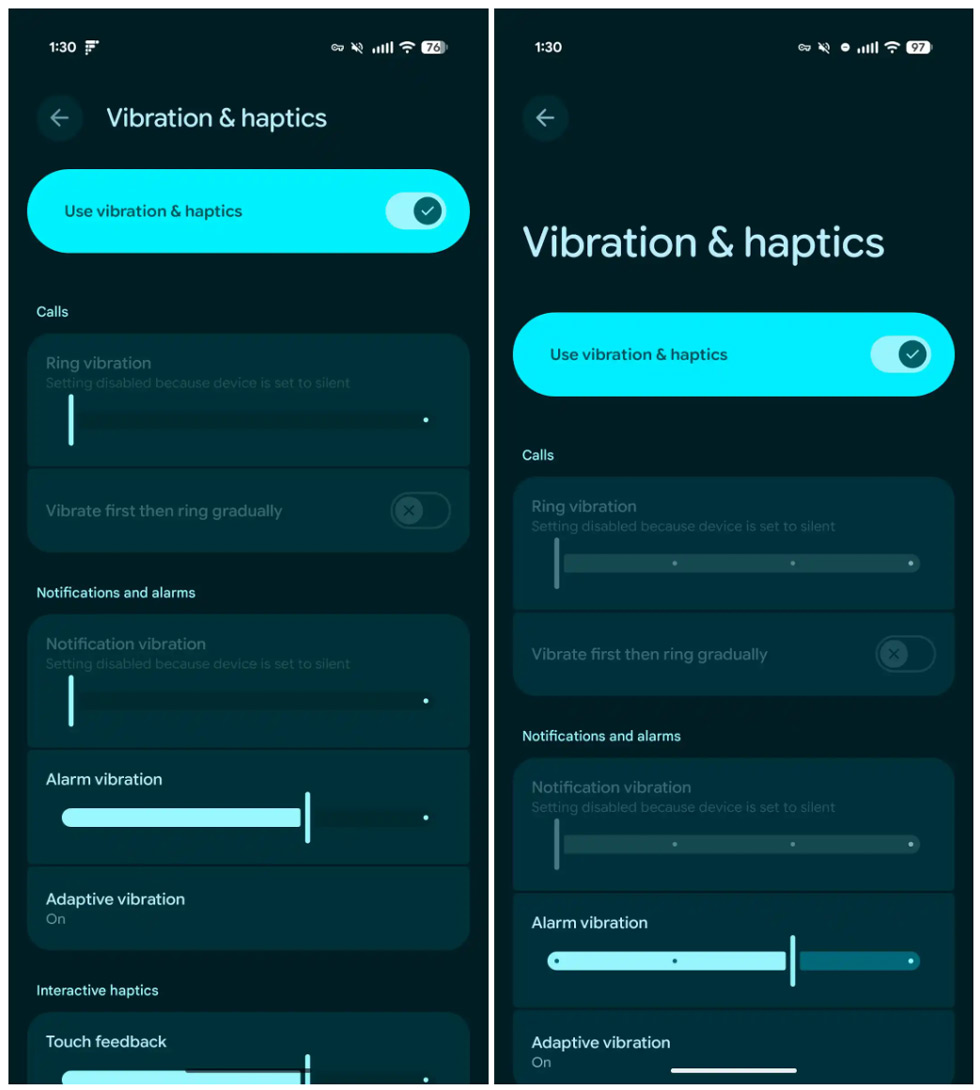
Bug fixes
In doing so, Google has shared an overview of the bug fixes brought by the update. The following improvements have been made in QPR2 Beta 3.
- Google Play system updates could not be installed for some users
- Home screen shortcuts appeared as empty grey circles
- The wallet icon on your lock screen could sometimes appear with the wrong colour
- Battery charged to 100% when adaptive charging is enabled
- Swiping up from the bottom sometimes no longer worked
- Your selected theme may not apply on the first try
- 50MP images taken with the ultra-wide-angle or telephoto lens showed rainbow artefacts
- Poor battery life due to excessive CPU usage by the launcher, especially on foldable devices
- Calls can misroute Bluetooth audio
- Users in New Zealand could not reach all 6GHz Wi-Fi networks
- The Terminal app crashed if you changed the font size of your device's user interface while it was open
- Users could not type special characters such as `*`, `@` or `#` in the GUI terminal
- Swiping widgets on the lock screen and notification bar simultaneously caused buggy animations and a slow, unresponsive user interface
- Screen sometimes became unresponsive or stuck when unlocking the device
- Screen crashes and screen noise
- Unexpected device crashes and restarts
The rollout of the update started, but also stopped shortly after. Problems were reported to have occurred with reboots of Pixel devices. Once Google fixes this bug, the update will resume.





